F. S. Mission is a sister concern of UJJWAL ONLINE DSC COMPLIANCE SOLUTIONS (OPC) Pvt. Ltd.
Apply eMudhra DSC (eMudhra Digital Signature) based on PAN eKYC eKYC and download eMudhra DSC (eMudhra Digital Signature) yourself. Fully papaerless process and download of eMudhra DSc can be made quickly.
1. Click the link below or copy and pest it to url:
https://www.emudhra.com/portal/PaperlessDSC/Index.aspxX=cTg1cTNUc0orRmx0akQ1dnE0bjVjanFOU2oxdTV4Ly8=
2. Click the button "Enrol & Apply DSC".
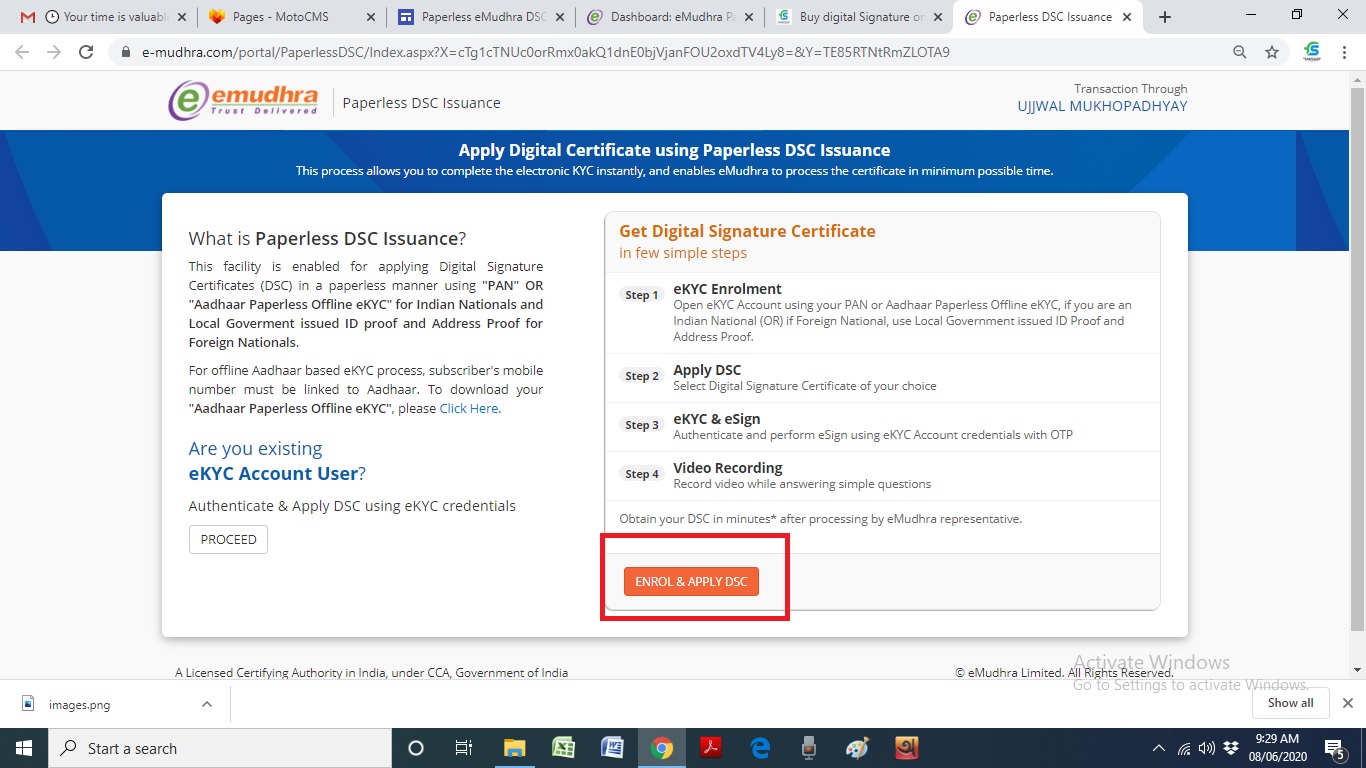
3. select KYC mode as PAN and press Continue.
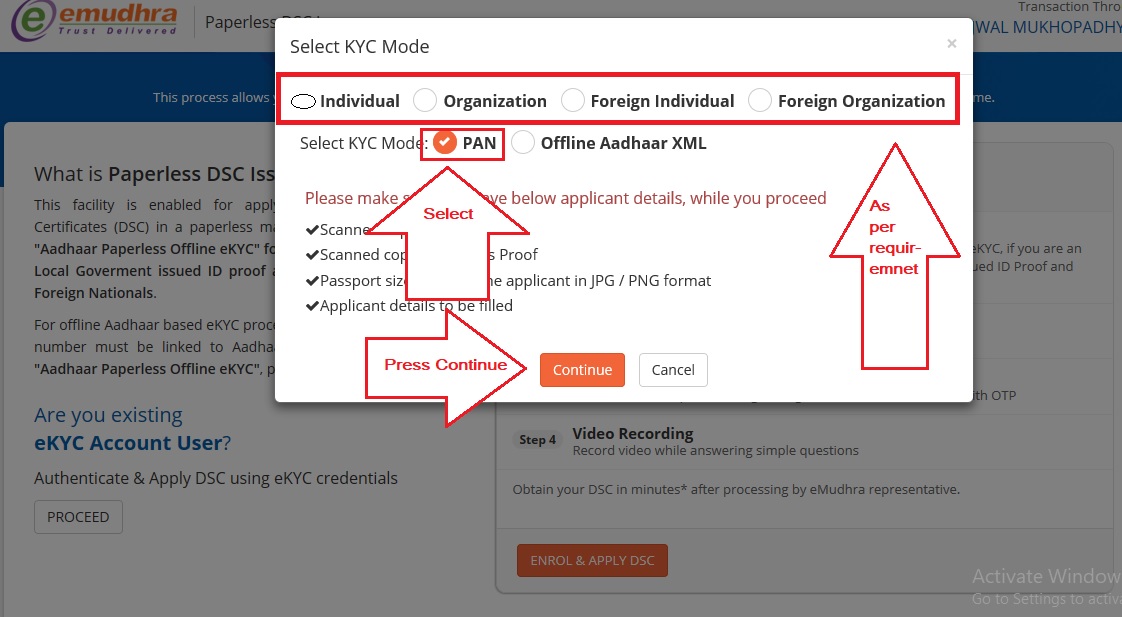
4. Fill the following details in the place provided: PAN Number, Name (as in the PAN), Date of Birth, Gender, Address.
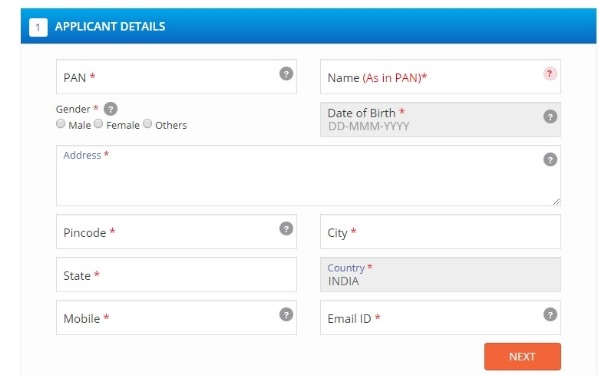
5. Choose the digital certificate of your choice & set your Challenge Code.
Note :
1. Please chose certificate validity as 2 years, since certificate with 2 years validity is available with us
2. Download Password
Define your own download password (Challenge Code) to download the certificate, once approved by eMudhra CA. The same will also be sent to you over SMS / email after approval. (Minimum 6 characters)
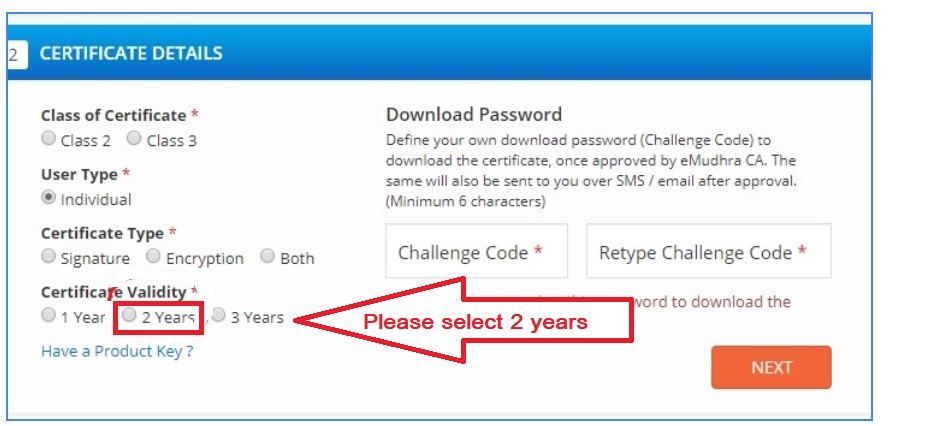
6. Upload the following documents & click next
Note:
(Consolidated size of uploaded files should not exceed 10MB): Scanned copy of Original PAN card, Scanned copy of Original Address Proof, Passport size Photo of the applicant in JPG / PNG format.
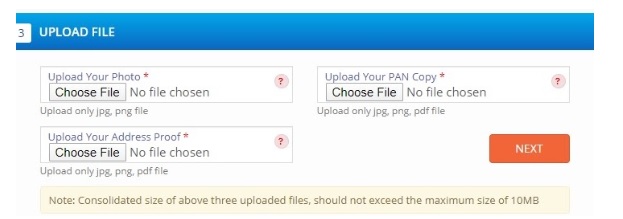
7. Set your desired Username (minimum 6 and maximum 25 characters) & PIN (6 digit numeric), to create a new eKYC Account.
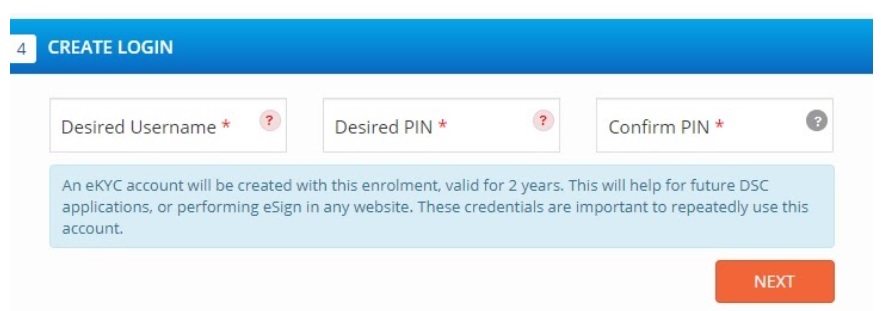
8. Complete Mobile & Email Verification through OTP (OR) you can later complete the verification process by clicking on "Skip Verification & Submit" button, then a link will be sent to the registered Email ID to complete the verification and eSign process.
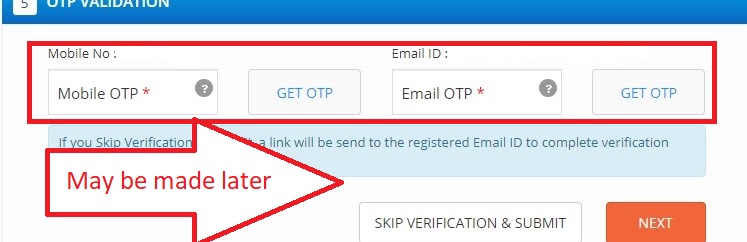
9. If above verification process is completed, provide your eKYC Account login credentials for eSigning the DSC application and proceed for Video Recording (OR) you can later complete this process by clicking on "Skip eSign & Submit" button, then a link will be sent to the registered Email ID to complete eSign and Video Recording process.
Your application has been submitted
