F. S. Mission is a sister concern of UJJWAL ONLINE DSC COMPLIANCE SOLUTIONS (OPC) Pvt. Ltd.
Apply eMudhra DSC (eMudhra Digital Signature) organisational based on PAN or Aadhaar eKYC and download eMudhra DSC (eMudhra Digital Signature) yourself. Fully papaerless process and download of eMudhra DSc can be made quickly.·
Click the link below to apply eMudhra paperless Organizational DSC
1. Click the link below or copy and pest it to url:
https://www.emudhra.com/portal/PaperlessDSC/Index.aspxX=cTg1cTNUc0orRmx0akQ1dnE0bjVjanFOU2oxdTV4Ly8=
2. Click the button "Enrol & Apply DSC".
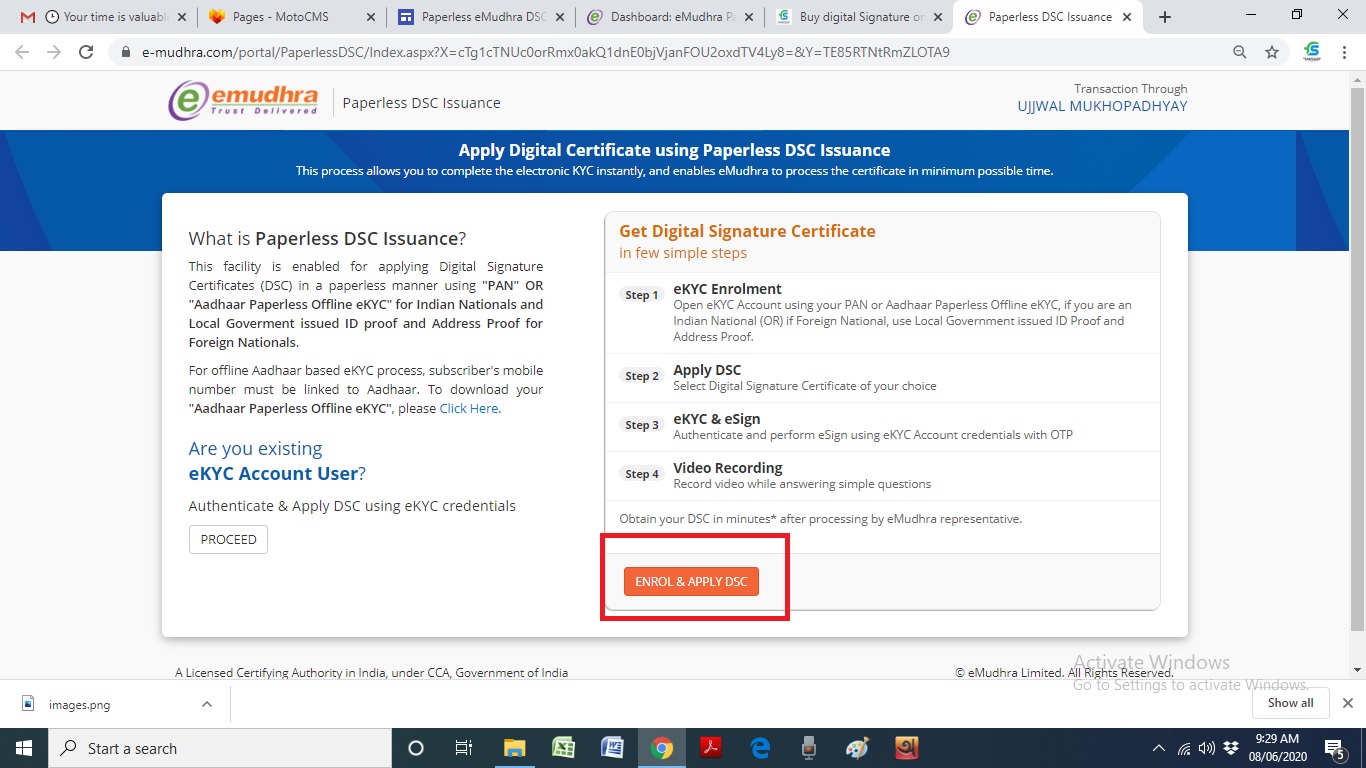
Choose Option as Organisation and authorized signatory as "Yes"
Fill the details of organization
Chose applicant authorized signatory of the organization as "Yes"
Make sure you have applicant details
Keep the following items ready as scanned copy
Scanned copy of Organization Authorization Letter
Scanned copy of Organization ID Proof of Authorised Signatory
Scanned copy of Authorised Signatory Photo
Organization and Authorised Signatory details to be filled
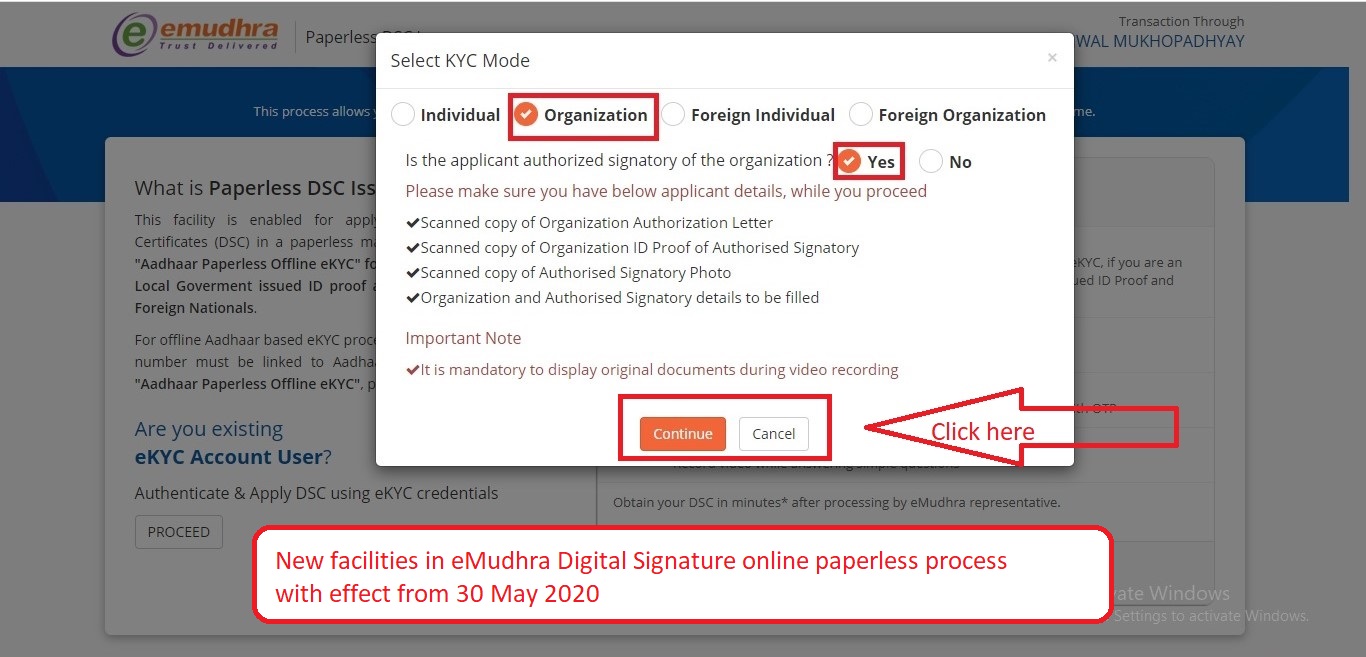
Fill organisation details
· 1. Legal Name
· 2. Unit of organisation
· 3. PAN of organisation
· 4. GSTIN of organisation
· 5. Type of of organisation
· 6. CIN in case of Limited Companies
· 7. Address of organisation
· 8. Pin Code of organisation
· 9. State
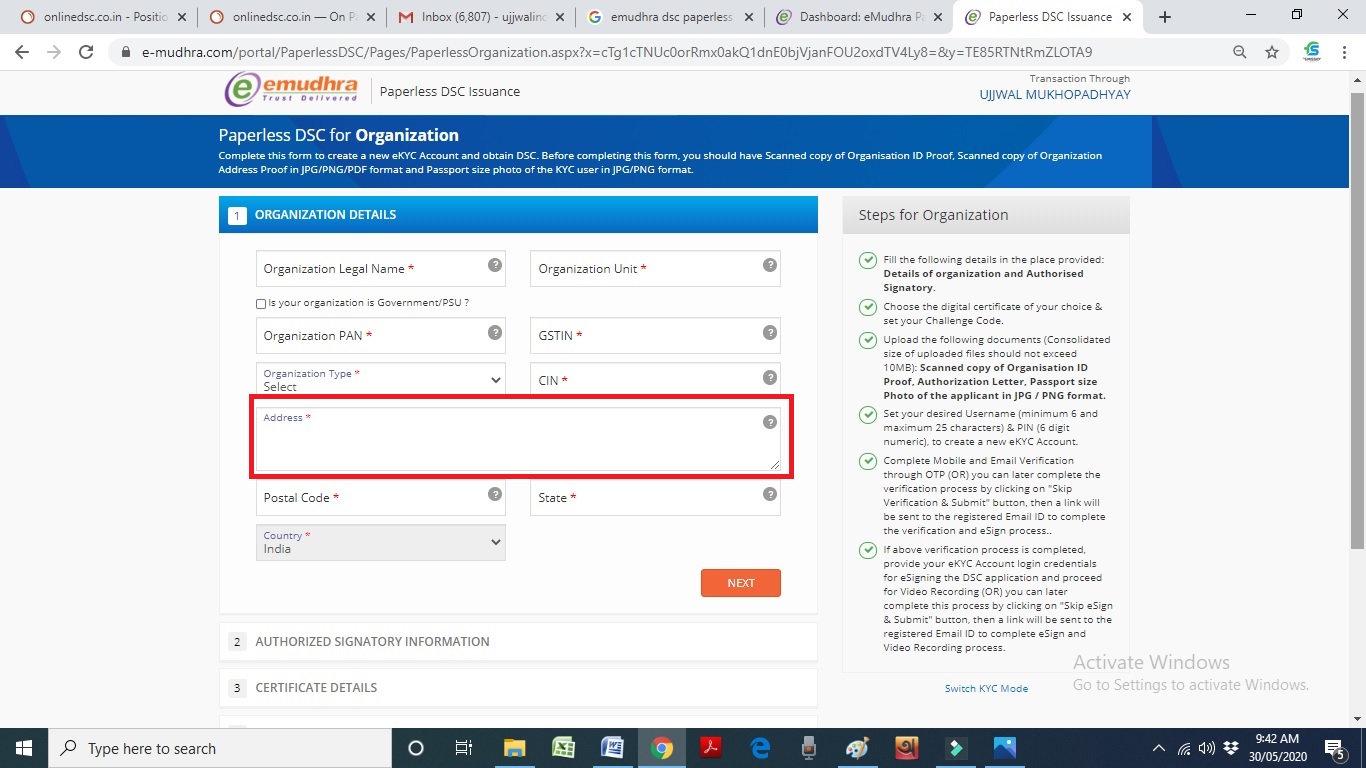
relating to Authorized Signatory Fill information
· 1. Name of Authorized Signatory
· 2. PAN of Authorized Signatory
· 3. Date of birth of Authorized Signatory
· 4. Mobile Number of Authorized Signatory
· 5. email id of Authorized Signatory
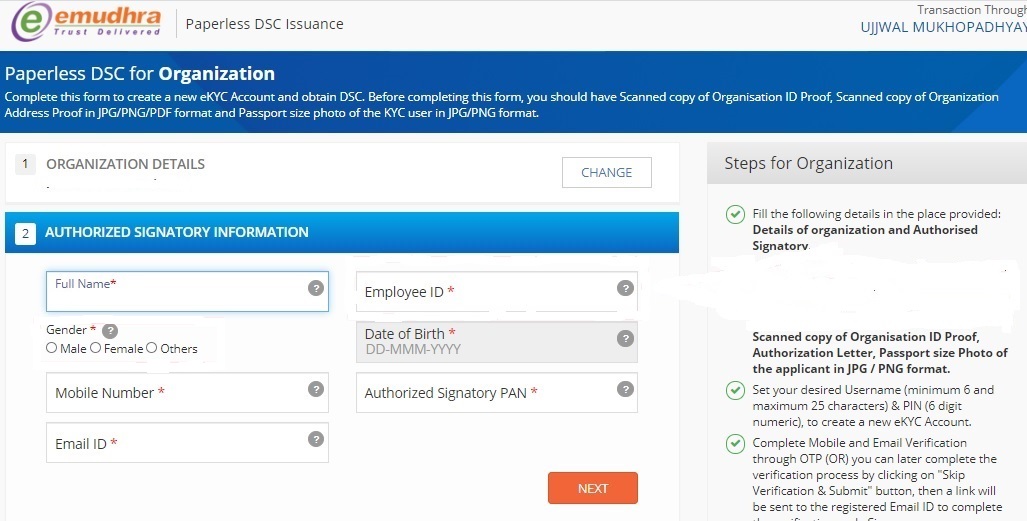
Certificate details
· 1. Class 2 or Class 3
· 2. Certificate type as Signature / Encryption/ Both
· 3. Validity period
· Please chose 2 years, since we are approving Certificate of 2 years only now
· 4. Put challenge code of 6 digits
· The challenge code will be required at the time of downloading the certificate
Creation of login id and PIN
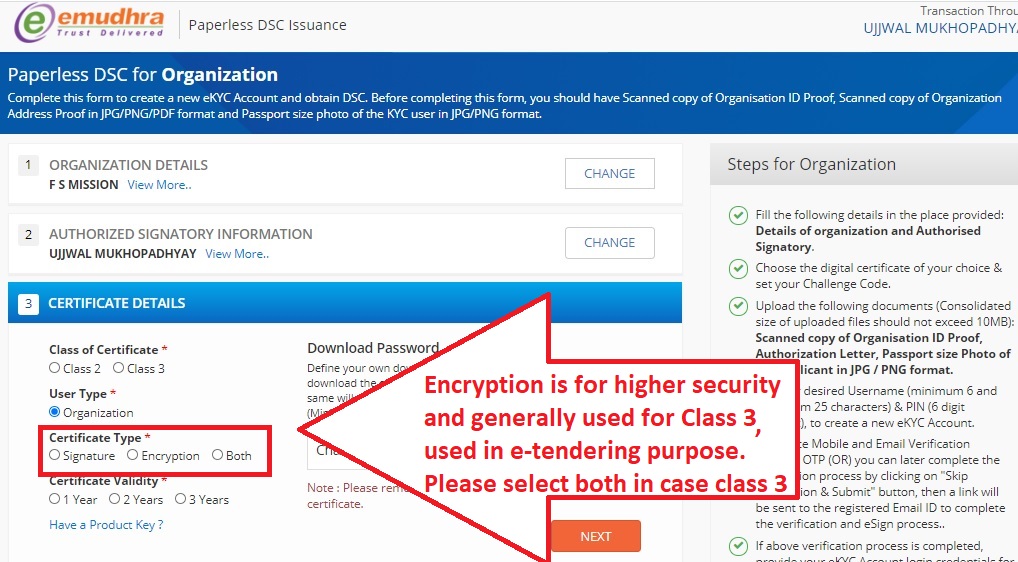
·
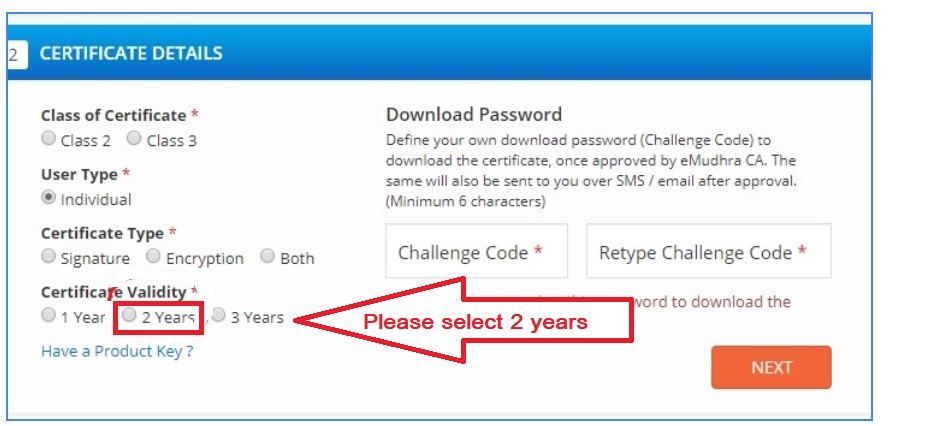
Set your desired Username (minimum 6 and maximum 25 characters) & PIN (6 digit numeric), to create a new eKYC Account.
OTP validation
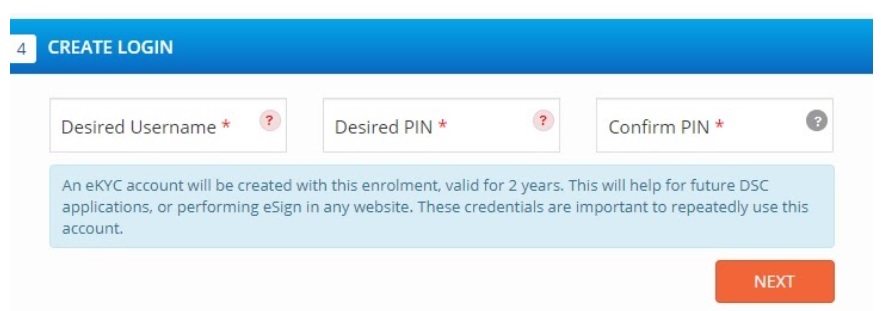
Complete Mobile & Email Verification through OTP (OR) you can later complete the verification process by clicking on "Skip Verification & Submit" button, then a link will be sent to the registered Email ID to complete the verification and eSign process.
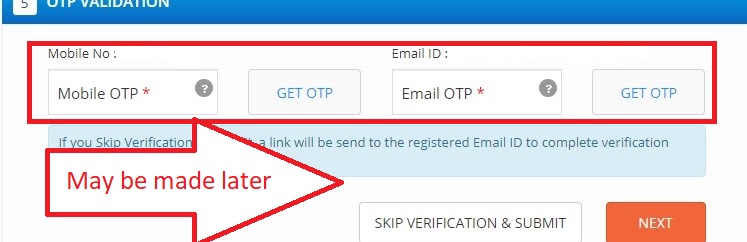
Authentication and esign
If above verification process is completed, provide your eKYC Account login credentials for eSigning the DSC application and proceed for Video Recording (OR) you can later complete this process by clicking on "Skip eSign & Submit" button, then a link will be sent to the registered Email ID to complete eSign and Video Recording process
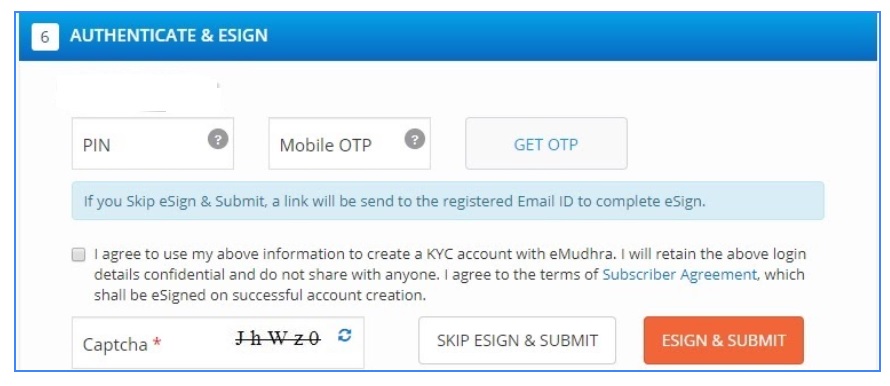
Your eMudhra paperless DSC application has been successfully submitted
